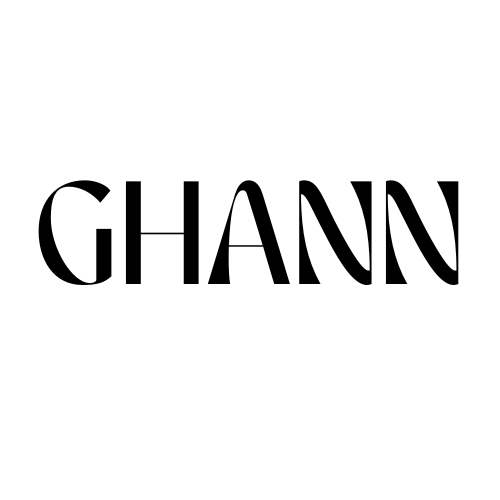Optimize Your B2B LinkedIn Company Page: The Checklist
Your LinkedIn Company Page is more than a logo and a banner. For B2B teams, it is proof you are legit, a hub for credibility, and a distribution point your team can amplify. If your founders and sellers are active on their personal profiles, great. Your Company Page should support that effort and make it easier to convert views into trust and conversations and help you leverage LinkedIn for B2B Lead Generation.
Use this checklist to optimize your page in under two focused hours. Then keep it updated with a simple weekly routine.
Step 1: Nail the Essentials
1) Page name and vanity URL
Match your legal or trading name exactly.
Set a clean vanity URL that matches your domain. Example: linkedin.com/company/yourbrand.
Keep capitalization consistent with your brand guidelines.
2) Logo and brand banner
Upload a crisp square logo at least 400 x 400.
Add a banner that communicates your positioning in 3 to 7 words.
Include one proof element if space allows. Example: Trusted by 250+ clinics.
3) Tagline that speaks to buyers
Use a client facing promise. Example: We help mid market SaaS teams shorten sales cycles with content that builds trust.
Include one or two searchable keywords your buyers use.
4) About overview written like a mini landing page
Structure:
One line positioning statement that names your ICP and outcome.
Three bullets that highlight the specific problems you solve.
Short proof section with results or recognizable clients.
Clear CTA with a link. Example: Book a free strategy call.
5) Website, phone, and custom buttons
Point the button to a lead magnet, demo page, or strategy call.
Use short action language. Example: Get the LinkedIn DIY Kit.
6) Company details for credibility
Industry, company size, headquarters city, founding year, specialties.
These fields improve search and filter visibility.
Step 2: Turn the Page Into a Trust Builder
7) Services and specialty keywords
Add up to 20 Specialty keywords.
Include category level terms buyers search for. Example: B2B content strategy, LinkedIn marketing, ICP messaging, marketing automation.
8) Featured highlights
Pin one high intent resource such as a case study, free checklist, or webinar replay.
Rotate monthly to keep it fresh.
9) Showcase Pages (optional)
Use Showcase Pages for distinct product lines or regional units.
Only create if you can publish to them consistently.
10) Community proof
Ask happy clients for Page Recommendations if available in your region.
Republish short testimonial graphics as posts and add them to a Featured highlight.
Step 3: Create a 30 day posting plan
A Company Page does not need to post daily. It does need to post consistently and give your team something worth resharing. Aim for 2 posts per weekwith posts being based on a solid LinkedIn Content Strategy for B2B.
11) Four post types that work for B2B
Authority: a framework, decision checklist, or short teardown.
Proof: a case study snapshot or before and after metric.
Story: founder insight or behind the scenes of how you build.
Conversion asset: lead magnet, live training, or demo invite.
12) Simple calendar
Week 1: Authority on Tuesday, Proof on Thursday.
Week 2: Story on Tuesday, Conversion asset on Thursday.
Repeat the pattern.
Attach one clean graphic or a 3 to 5 page document carousel for scannability.
13) Copy rules
First line is the hook and stands on its own.
Use short paragraphs for fast scanning.
End with one natural CTA. Example: Want the full template set? Grab the DIY Starter Kit.
Step 4: Align With Your Sales Motion
Your Company Page should reduce work for sales, not add work.
14) Employee notifications and reshares
Use the Notify Employees feature for priority posts.
Provide a one sentence reshare blurb your team can copy.
Encourage sellers to add one personal line when they reshare.
15) Conversation bridges
When a post performs, turn comments and DMs into call bridges. Example: If this checklist would help, I have a 10 minute walkthrough. Want it?
16) LinkedIn Events
Spin up Events for webinars, live demos, and office hours.
Add speakers, a simple agenda, and a lead capture link.
Step 5: Improve Page SEO and Discoverability
17) Keywords in the right places
Include core keywords in the Tagline, About, and Specialties.
Use natural language and avoid keyword stuffing.
18) Location strategy
If you serve multiple regions, list the headquarters city and include regions in Specialties or About.
Local buyers filter by location more often than you think.
19) Cross link from your website
Add LinkedIn to your footer and Contact page.
Use UTM parameters on the Company Page link in your site header so you can attribute traffic.
Step 6: Measurement That Actually Matters
Skip vanity metrics. Track signals that align with pipeline.
20) Baseline and 30 day check
Followers, Page views, unique visitors.
Clicks to site.
Post engagement from ICP job titles.
Inbound messages that reference a Page post.
21) Tie content to leads
Add UTM tags to all links posted on the Page.
Track form fills, demo requests, and kit downloads from LinkedIn source.
Share back to sales what content moved people.
Step 7: Weekly Maintenance Ritual
Consistency is easier with a simple rhythm.
22) Fifteen minute sweep each Monday
Pin or unpin the most relevant Featured item.
Approve pending employee connections to the Page if available.
Queue two posts for the week.
23) Friday review
Check which post earned real conversations or site clicks.
Capture one insight for next week. Example: Carousels outperformed text by 2x, keep them.
Step 8: Advanced Enhancements When Ready
24) Thought leadership hub
Repost a founder’s strongest post to the Company Page with a short editor note.
Create a monthly Best Of thread that compiles top insights.
25) Lead gen form ads
If your lead magnet converts at 25 percent or higher on site, test native Lead Gen Forms targeting job titles and company sizes that match your ICP.
Retarget Page engagers and site visitors first.
26) Employee advocacy starter kit
Provide 3 monthly prompts your team can personalize.
Celebrate wins when employees generate conversations.
Quick Checklist Summary
Clear tagline and mini landing page style About section
Banner that communicates positioning and one proof point
Featured resource linked with UTM parameters
Two posts per week across Authority, Proof, Story, and Conversion asset
Notify employees and give them a reshare blurb
Track site clicks, ICP engagement, and inbound messages
Fifteen minute Monday setup and Friday review
Do this for 30 days and your Company Page will start pulling real weight in your marketing and sales motion.
Want to Get There Faster?
Want the templates, post outlines, and scripts so you are not starting from scratch? Grab the LinkedIn DIY Starter Kit. You will get a profile checklist, 15 plug and play posts, DM scripts, and a 15 minute engagement routine your team can follow.