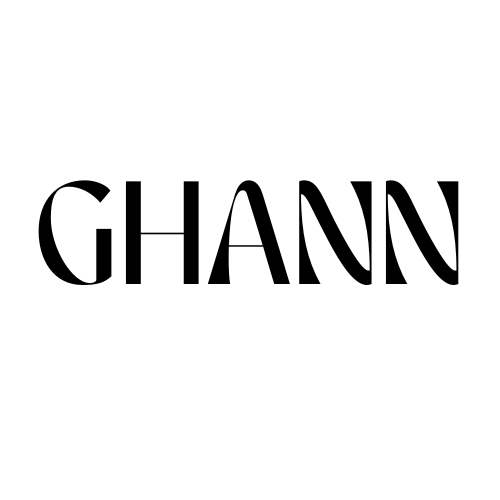Measuring B2B Marketing ROI on LinkedIn
LinkedIn works, but only if you know how to measure it. For too many B2B companies, LinkedIn is treated as “brand awareness” that can’t be tied to revenue. That’s not true. You can (and should) track the financial return of every post, campaign, and DM.
This guide shows you exactly how to measure ROI on LinkedIn: what metrics to track, how to calculate ROI, and what tools make it easier. At the end, you’ll find a link to download a ready-to-use ROI calculator PDF so you can plug in your own numbers.
Read more
Why ROI Matters for B2B on LinkedIn
If you can’t prove ROI, LinkedIn gets treated as optional. That leads to:
Marketing budgets cut too soon.
Sales dismissing marketing as “fluff.”
Leadership never seeing the long-term value.
When you show clear ROI, LinkedIn goes from “nice to have” to “core revenue channel.”
Step 1: Define What ROI Means in B2B Marketing
ROI = (Revenue Attributed to LinkedIn – Cost of LinkedIn Activities) ÷ Cost of LinkedIn Activities x 100
Example:
$50,000 in new contracts linked to LinkedIn.
$10,000 spent (ads + team hours).
ROI = ($50,000 – $10,000) ÷ $10,000 = 400%
Simple, right? But the challenge is attributing revenue correctly.
Step 2: Track the Right Metrics
Don’t stop at likes and impressions. Track pipeline signals:
Top of Funnel (Awareness)
Impressions from ICP job titles.
New followers in target industries.
Company Page views.
Middle of Funnel (Engagement)
Comments and replies from decision-makers.
Click-throughs to resources.
Webinar or event sign-ups via LinkedIn.
Bottom of Funnel (Conversion)
Form fills from LinkedIn CTAs.
Calls booked via LinkedIn links.
Revenue closed from LinkedIn-attributed leads.
Step 3: Attribute Leads Correctly
Here’s how to know if LinkedIn played a role:
Direct attribution: someone clicks a LinkedIn post or ad → fills out a form → becomes a customer.
Assist attribution: someone engages with LinkedIn content, then later converts via another channel (e.g., email, website demo request).
Influence attribution: LinkedIn content nurtured a lead already in pipeline, shortening the sales cycle.
Use UTM parameters on every link you post. Example:https://yourdomain.com/demo?utm_source=linkedin&utm_medium=organic&utm_campaign=awareness_q1
Step 4: Calculate ROI
To calculate LinkedIn ROI:
Add up all revenue from LinkedIn-attributed deals.
Add up costs:
Paid ads.
Software (Navigator, scheduling tools).
Team hours (hourly rate x time spent).
Apply the ROI formula.
Example:
Revenue: $78,000
Costs: $16,000 ($12,000 team time + $4,000 ads/tools)
ROI = ($78,000 – $16,000) ÷ $16,000 = 387%
Step 5: Shorten the Feedback Loop
Don’t wait a year to measure ROI. Track signals monthly and quarterly.
Are more ICPs viewing profiles?
Are connection requests leading to calls?
Are campaigns lowering cost per lead?
This lets you adjust quickly instead of realizing too late your posts weren’t working.
Step 6: Tools That Make It Easier
LinkedIn Analytics → baseline metrics (views, clicks, engagement).
Google Analytics → track site conversions with UTMs.
HubSpot / Salesforce → tie LinkedIn leads to revenue.
Shield Analytics (third-party) → better personal profile tracking.
Step 7: Common Mistakes to Avoid
Only tracking vanity metrics.
Forgetting to tag links with UTMs.
Not aligning with sales (they may see LinkedIn leads before marketing does).
Ignoring assist and influence — ROI isn’t always linear.
Case Study Snapshot
That HR tech SaaS company we covered earlier? Within 90 days of using LinkedIn strategically:
142 resource downloads (all tagged with LinkedIn UTMs).
21 booked calls (15 directly from LinkedIn).
2 new contracts worth $78K ARR.
ROI = 387% based on team time + small ad spend.
Clear, measurable, defensible.
Download the ROI Calculator PDF
Want to run these numbers for your business? I built a plug-and-play ROI calculator PDF:
Enter your revenue, costs, and conversion rates.
Auto-calculates ROI.
Includes benchmarks for LinkedIn CTRs, CPL, and pipeline conversion.
Download the ROI Calculator here
TL;DR
ROI is revenue minus cost, divided by cost.
Track beyond vanity metrics — focus on pipeline signals.
Attribute leads with UTMs and CRM tracking.
Calculate ROI monthly and quarterly.
Use the PDF calculator to simplify reporting.